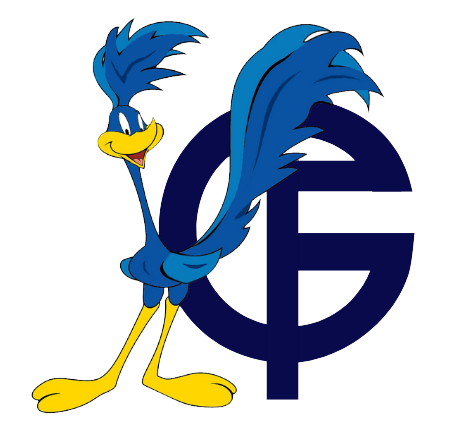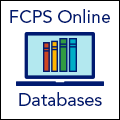Digital Resources for Students
Quick Links
These programs are accessed by our students regularly at school.
Please reach out to your child's teacher for usernames and passwords.
Single Sign On:
Many of our applications, such as ST Math, Lexia (literacy), Science A-Z (primary science), Wixie (art/creativity), and Gizmos (grades 3-6 science) are accessed by logging into Clever with their Google account.
Literacy/Reading Programs:
Other Frequently Used Sites:
These need your permission to use, so be sure you've filled out the digital permission (link at top of page).
Need Help?
If you need your student's username and password, please reach out to the teacher if you need more help.
To support families, Fairfax County Public Schools (FCPS) has a Parent Technology Help Desk. The help desk can be reached at 833-921-3277 (833-921-FCPS) and will be answered by staff members between 7 a.m. and 11 p.m., seven days a week. (Translation service available.)
General Resources |
|
FCPS password recovery - This tool will recover your password as long as you have registered a private email address or cell phone # |
Digital Citizenship and Internet Safety |
|
Be Internet Awesome - Free digital citizenship games |